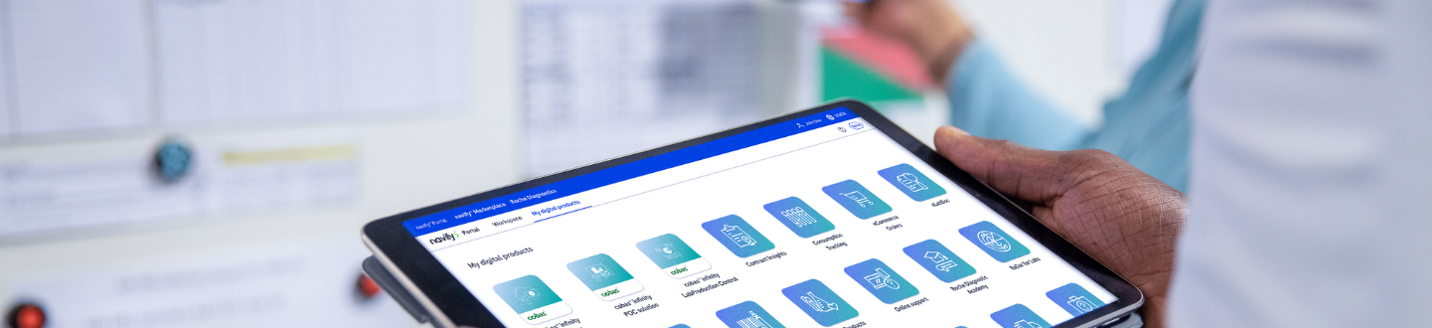Running a laboratory is complicated.
Accessing the tools you need to do it shouldn’t be.
Many laboratories have to cope with rising challenges daily such as staff shortages, resource constraints and increased testing demands. In addition to the constant pressure of having to look for the best ways to utilize resources while delivering reliable clinical service, we know that daily operations involve a multitude of tasks—all performed across several disparate platforms.
Roche DiaLog is now navify Portal
navify Portal has all of the features of the platform that >100,000 users around the world rely on and additional enhancements to give you a more intuitive and streamlined experience.